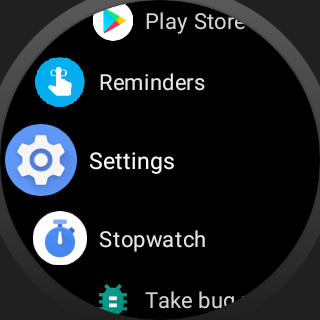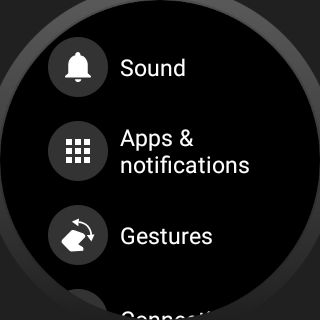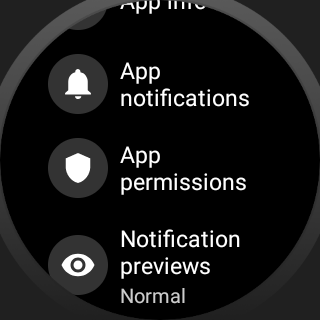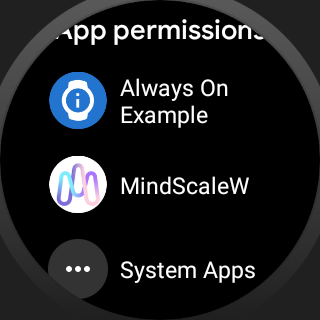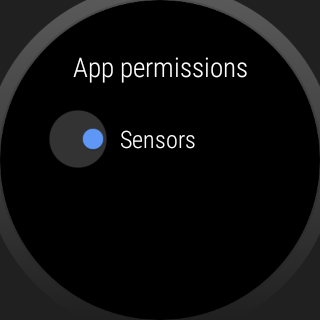Difference between revisions of "Google Watch App Manual"
From Yume Cloud
(→MindScaleW マニュアル) |
(→MindScaleW マニュアル) |
||
| Line 2: | Line 2: | ||
[[File:Mindscalewmanual001.png|320px]] | [[File:Mindscalewmanual001.png|320px]] | ||
| + | |||
| + | * Settingを開きます。 | ||
[[File:Mindscalewmanual002.png|320px]] | [[File:Mindscalewmanual002.png|320px]] | ||
| + | |||
| + | * 設定画面をスクロールさせ、App permissions を探します。 | ||
[[File:Mindscalewmanual003.png|320px]] | [[File:Mindscalewmanual003.png|320px]] | ||
| + | |||
| + | * App permissions を開きます。 | ||
[[File:Mindscalewmanual004.png|320px]] | [[File:Mindscalewmanual004.png|320px]] | ||
| + | |||
| + | * アプリケーション一覧から MindScaleW を選択します。 | ||
[[File:Mindscalewmanual005.png|320px]] | [[File:Mindscalewmanual005.png|320px]] | ||
| + | |||
| + | * センサーをONにします。 | ||
[[File:MindScaleW.png|320px]] | [[File:MindScaleW.png|320px]] | ||
[[File:Screen.png|320px]] | [[File:Screen.png|320px]] | ||
Revision as of 15:40, 19 March 2021
MindScaleW マニュアル
- Settingを開きます。
- 設定画面をスクロールさせ、App permissions を探します。
- App permissions を開きます。
- アプリケーション一覧から MindScaleW を選択します。
- センサーをONにします。